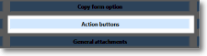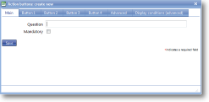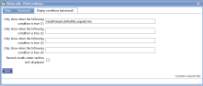|
Up to 4 Action Buttons can be added as part of an action button item. Each button has a text caption and an action such as "Save and release form", "Report back date/time" or "Launch a sat nav application". Some of these items require additional options to be specified. |
Main |
Main screen for creating/amending an Action buttons item | ||||||||
| *Question | This is the text “label” that is specifying the information that needs to be entered or the question to be answered. Although this is not necessarily a question in all cases, Question is used as the general term to cover the text shown next to an input field. The text should be as short as possible whilst still being self-explanatory. Over-long questions take up a lot of space on PDA screens with their restricted size, so try and make them concise. This text should be an aid to help guide the user through the screen. Any more explanatory text can be made available as “Auditor’s notes” or “Full question text”. | ||||||||
| Mandatory |
Tick this box if the question is mandatory and leave it blank if it is optional. This will depend on whether the answer to this question is critical to the data that is being collected, such as signature to confirm customer acceptance. |
||||||||
Buttons 1-4 |
Options for configuring the buttons in an Action buttons item. | ||||||||
| Text | The text to be shown on the button. This indicates to the user what the button is for so should be meaningful. If a button is not required then leave the text blank. | ||||||||
| *Type of button |
|
||||||||
| Template to use (for popups) | Select a template from the drop-down list to associate with 'report back additional form details' type buttons. | ||||||||
| Lookup field (for sat nav and web link) | Unique name of field containing the postcode or the URL used by Sat nav or Web link buttons respectively. This can also be general form information such as customer or location which must be prefixed with a dollar sign ($). See Report processing variables for more information. For example: $location would retrieve the contents of the location of the job which might be a postcode to be used with the sat nav. trainingVideo would retrieve the contents of the item with the unique name of trainingVideo which might be a URL to display the latest training video. |
||||||||
| Unique Name | Messages sent back to the server are associated with the unique name of the button for audit/tracking purposes. | ||||||||
Advanced |
Advanced features of an Action buttons item. | ||||||||
| Buttons are in sequence | If this option is selected then the buttons can only be selected in sequence. All available buttons will be shown but initially only the first button will be enabled. Once it has been tapped and any associated action performed, it will be disabled and the second button will be enabled. And so on. | ||||||||
|
Auditor's notes |
If you wish to offer the end-user guidance and direction on how to answer a question then use the Auditor’s notes field. This allows you to input any necessary text expanding on the basic question. For the end-user, the auditor’s notes are available via the “right click” option on the device – tap and hold the stylus on the question text. |
||||||||
|
Full question (for report) |
The question text mentioned above should be framed in such a way as to indicate to the user the information that needs to be input. However, when this information is output on a report via the web site or a PDF additional wording may well be required. Use this field to phrase the original question in a way suitable for the report. |
||||||||
| Item flag |
Template item flags are used to apply display classes to template item in a consistent and efficient way. They are set up in a system list called Template item flags and might be given names such as Danger so the text appears in red, Disclaimer for smaller text, Long answer to give extra space to the answer. This means that changing the display class can be done in one place rather than on all template items. |
||||||||
| *Unique name |
A unique name must exist for everything in a magic5 template. It is so important that magic5 pre-fills the prompt with a non-meaningful name which it will use by default. This does not need to be changed. However, if the data associated with the unique name is to be used elsewhere (for example as part of a calculation, imported or exported, or carried over to a new job), it is helpful to use a meaningful name (such as RefNo, QuantityOrdered, ItemTotal, ContactName, ReasonForReferral) and this meaningful name must be entered before the template is used with real data. If the unique name is changed at a later date, existing data will not be lost but it may no longer be accessible by magic5, in which case it cannot be displayed, used in calculations or exported. It is therefore recommended that this is done only as a last resort and that the original template is duplicated before changes are made - this means that existing data can still be retrieved if necessary. If in any doubt, please contact magic5 support for the best way to deal with this. |
||||||||
|
|||||||||